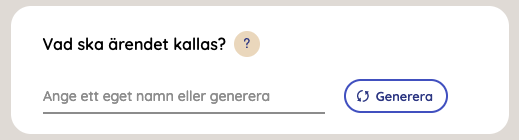
Just like when you create an individual case, you will get to name the case something. Enter a name or click "Generate" and we will generate a random case name for you. Keep in mind that if you choose a name yourself, the case must not include personal data such as gender, appearance, e-mail address or name of any of the children. the data is not handled by Ommej. Then click on the "Create case" button.
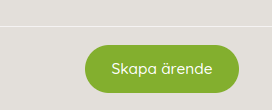
You have now created a case
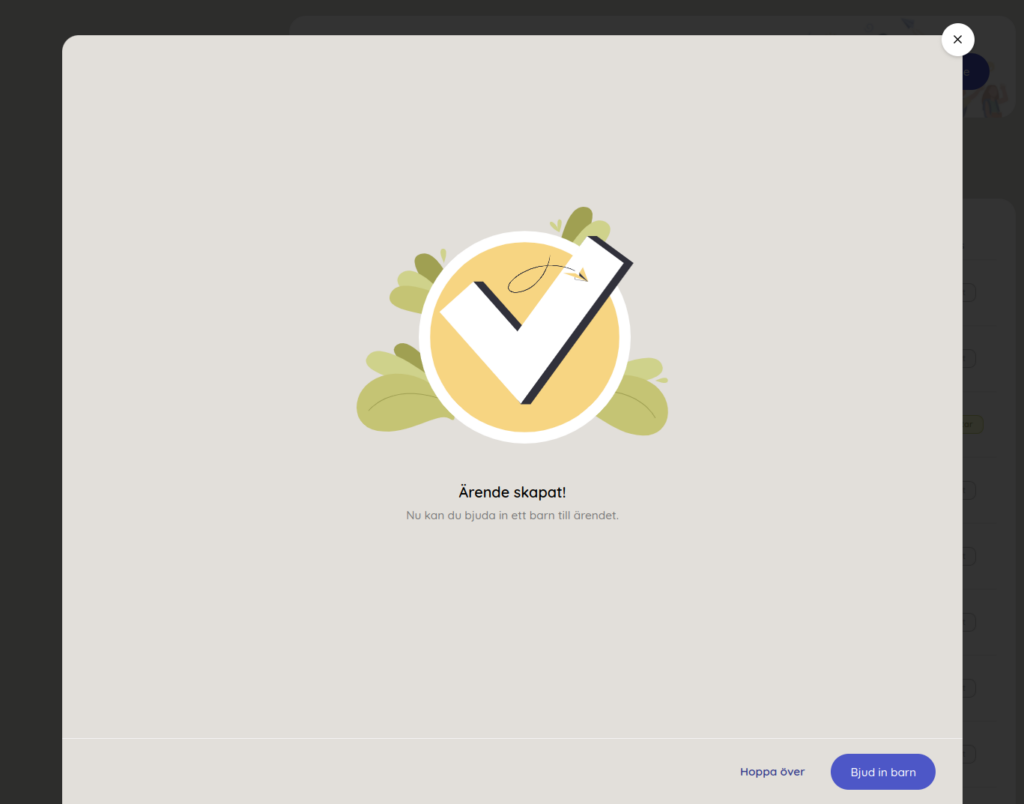
Now you have created a group case that is added to the case list. You can now continue the process and invite children, or you can choose to wait and click "Skip". You can later open the case and invite children by SMS/e-mail or code under "manage case". However, if you want to continue the process of inviting children directly, you do so by clicking on the blue button "Invite children" in the lower right corner.
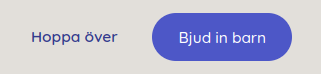
Invite children with code
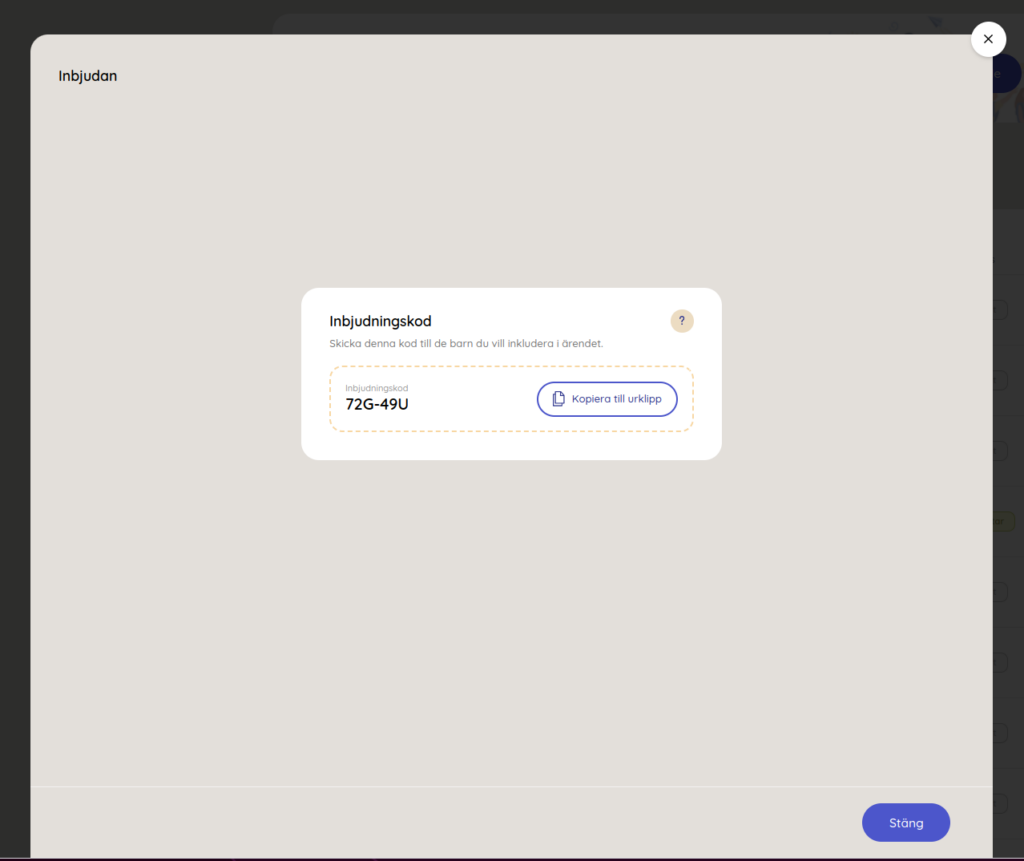
In this step, you will receive a code that you must distribute to all the children you want to connect to your group case. You can distribute the code in any way you like. For example, you can choose to write it on the board so the children can write it off. Or you click on the "Copy to clipboard" button, then the code is temporarily saved in the computer's memory so that you can paste it into emails that you can send out (you paste it by ctrl + v or right-click and then paste) .
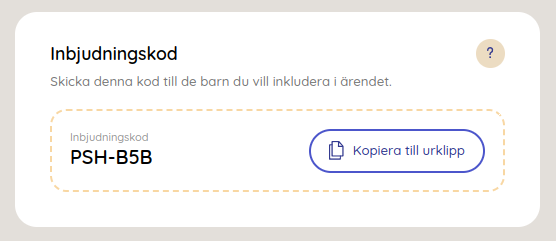
The children must then enter the code in the children's app (need to be logged in) to connect to the matter. On the first page when they have logged in, there is a text at the bottom called "Have you received a code?". Have the children click on the link and enter the code on the following page. When the children have clicked on "Join", the child is connected to the group case.
Group invitations do not generate individual reports but are handled a little differently. Read more about it below Errands.
💡 If a child already has an account and has answered questions, they can both be part of a group where their answers are handled as a group, and have their own case. They do not have to answer the same questions twice.