To log in to Ommej, go to our website and press "Log in" in the top right corner.
You then get to choose where you want to log in. If you are a system user and are going to manage cases and look at children's responses, so be it Ommej Admin you must log in to.
Here you use the password you created earlier. If you have forgotten your password, you can reset it by pressing “Forgot your password?” at the bottom.
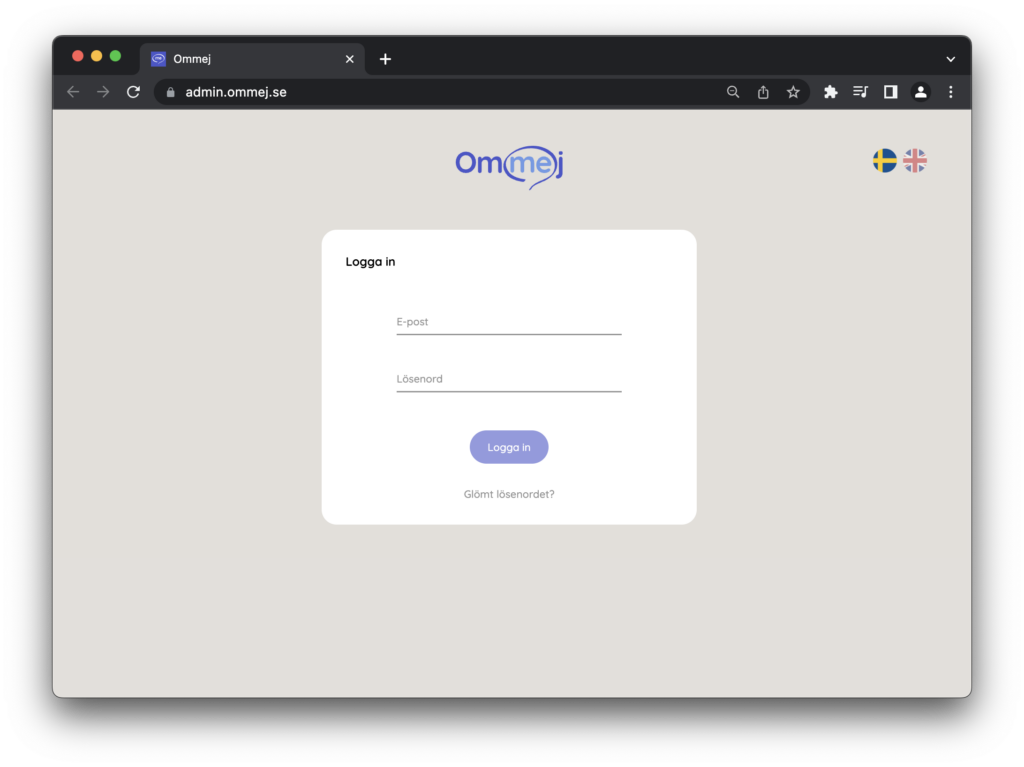
If you have problems resetting your password
If you do not receive email from us with recovery link
This may be due to:
We do not have an account registered with the email address you provided
- Make sure you entered the correct email address
- Check with your Ommej administrator that you have an account in Ommej Admin
Something in your IT environment is stopping our e-mail
- Please check that our message has not ended up in your spam/junk inbox
- Ask your IT manager for help finding our e-mails
If you receive email from us but it still doesn't work
This may be because the link has a time limit. In the email from us, it says how long the link is valid. Return to our login page and select “Forgot Password” again.