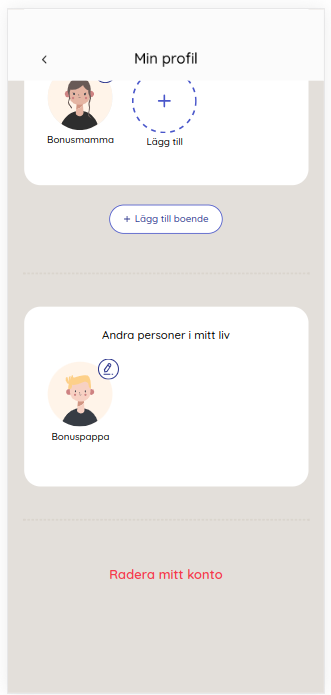
You can always close an account you have created with us. To do so, click "Delete my account" on your profile page.
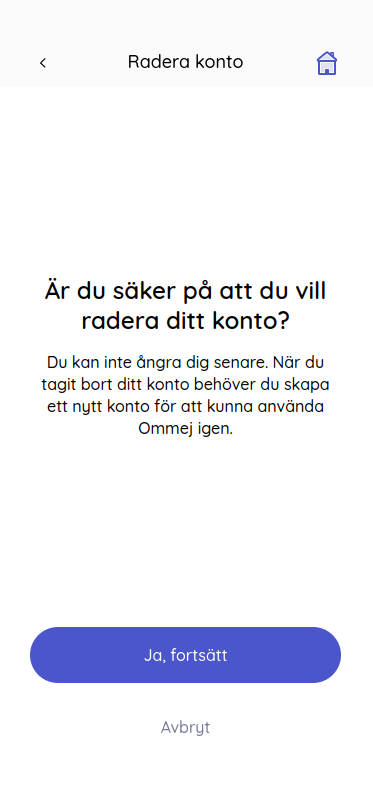
After clicking "Delete my account" you must first confirm that you really want to close your account. Here you can choose to click "Cancel" to get back to the app if you ended up here by mistake.
You can also choose to cancel by clicking the home icon in the top right or the back arrow in the top left
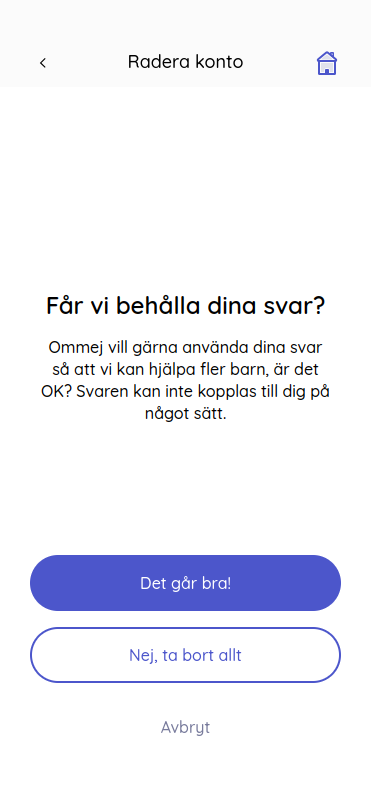
Before we completely delete all your data, you will be asked if you want to participate and contribute to research statistics with your data. Your data will be completely anonymous.
- If you choose to contribute your answers, we will only save your answers, nothing else. People or businesses with whom you shared your answers will no longer be able to link your answers to your account or person.
- If you choose to delete everything, all your answers and all other data will be removed and it cannot be recovered after this. People or businesses you shared your answers with will no longer be able to see anything from your closed account.
You can also choose to cancel by clicking the cancel button, the home icon at the top right, or the back arrow at the top left.
After making your choice, you will receive a confirmation of your choice and you will be immediately logged out of the app to be directly sent to the login page. Your account is now closed.